Hello, Readers!
This week, we’re sharing a creative student workflow in Canva that is useful for planning visual projects! Keep reading to find out what tool some students believe is a smarter alternative to Google image search.
This week the spotlight is on students' workflows. What happens when we let our students choose the tools that work for their creative style?
Students Surprise
By Dylan Ismail
Last week, Jennifer shared something really cool from her Grade 5 class. Her students have started using Canva to sketch ideas for physical projects. Things like posters, diagrams and dioramas. She didn't even know it was happening until one of her students had some questions about their process. It's cool to see what these kids can do with an app that unlocks so much creativity. I spoke to one of the students that created a digital draft and asked her why she liked Canva, her response was that it was easier to use than Google Image Search and she could put her ideas together on a canvas before making the poster IRL (in real life). Ask me a million times, and I would have never thought that Canva could replace Google Image Search…
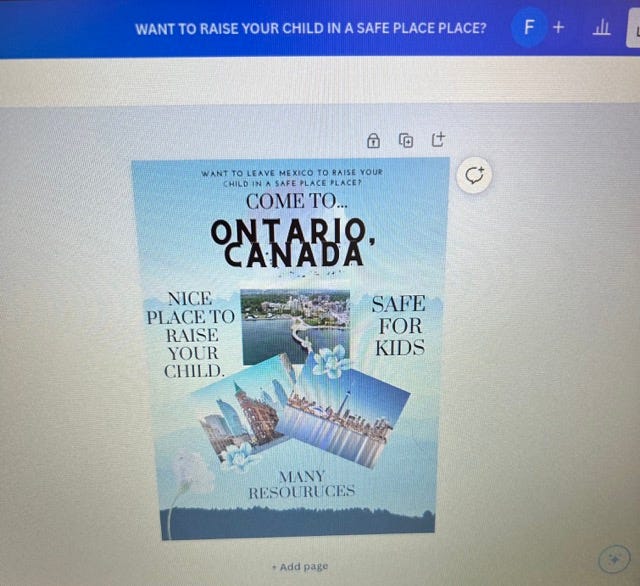
Canva EDU offers a huge library of copyright free images and graphic elements that make creation quick and easy. This lets students focus on their content and messaging, without getting hung up on searching for the right image.
With some guidance, students can experiment and find creative alternatives to traditional workflows. What a fun way to take ownership of their learning!
Until next week,
The Classmate Team
🤫 Quiet Time in the Classroom
The quieter your class can stay, the better this dragon can relax in the mountains — check out this website for Noise Management options in the classroom. And for a bouncier version check this one out.
