Capturing the attention of those grade 6 and 7 students can be tricky, right? We found a fun way to reel them in – 60-second TikTok-style videos! And no, we don’t mean educators need to go and start posting lessons on TikTok, nor are we suggesting that you rely on TikTok for your educational content.
Before the Coffee Gets Cold with emoji animations
What if students themselves created educational content for others? Recently, I got to lead a video editing session for a couple of Grade 6 and 7 classes, with their teachers Paul and Julie. Our mission? To create snappy 60-second book reviews to promote reading for the younger grades at the school. This wasn’t just about learning tech skills; it was also about nailing effective communication and, of course, sparking a love for literature!
Books, Videos and Scripts 📚
We kicked things off by chatting about their favorite books. What were they into? Why should others jump on the bandwagon? The students had already studied persuasive writing in a previous unit, so now, they had to squeeze it into a script that lasts just 60 seconds! It was a challenge, but they were up for it.
Before jumping into the writing, we discussed the hook of their video and what they might write for a snappy opening lines and why everyone should read their chosen book.
Short and Sweet 🍬
Recognizing the power of a good script, we chatted about keeping it short and sweet. With some on-the-spot improv and lots of student input, the class crafted a collective script, setting the stage for their own video reviews. We made sure to highlight the importance of thoughtful writing before hitting the record button.
Once we had the script down, it was time to shoot. I went with Canva because it made adding a book cover background a breeze, plus we could record a selfie video straight into our project. Some kids opted for other apps like CapCut or iMovie – stuff they had used before.
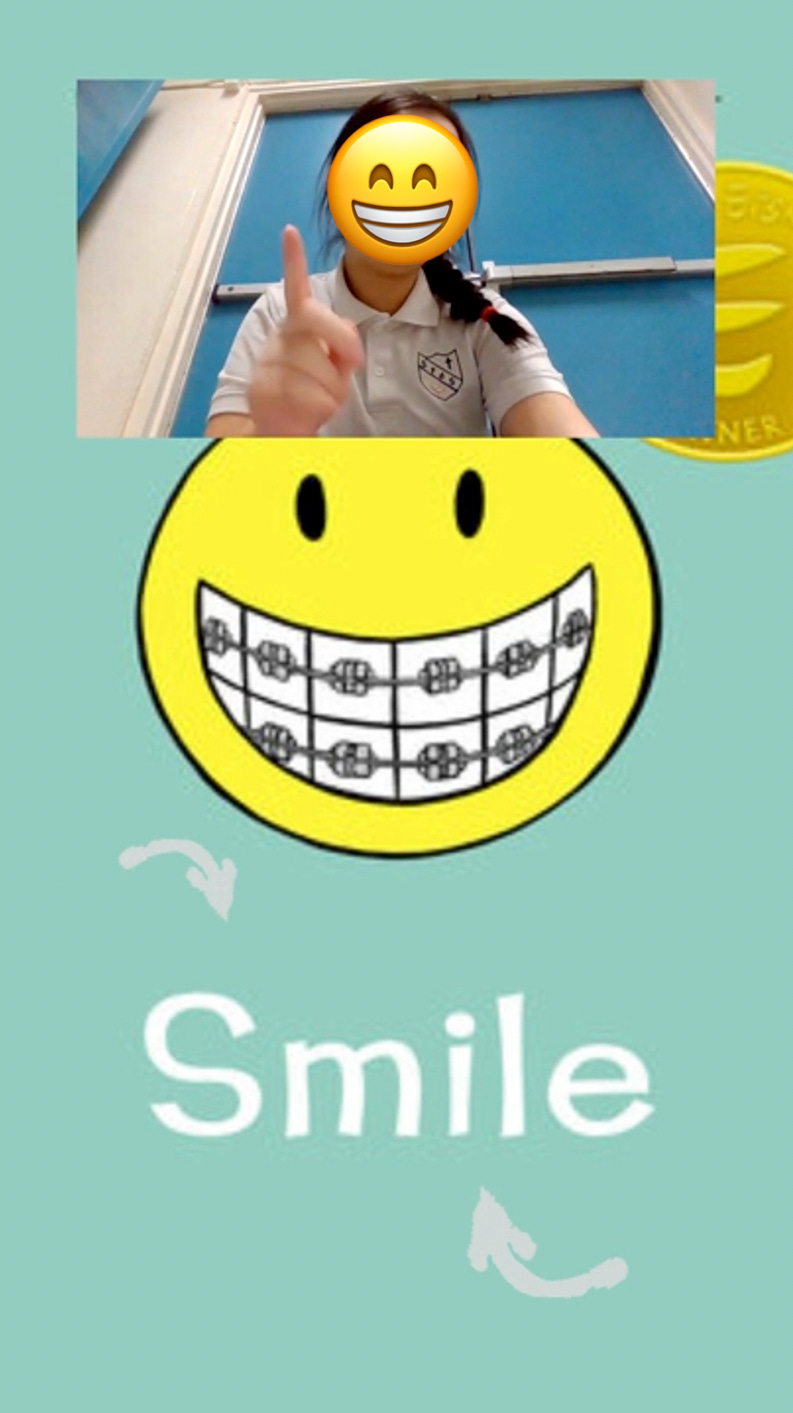
With our background and selfie video in place, students played around with graphics and text overlays to spice up their main points. Finally adding music to set the bookish mood. 🎶
Assessment 💙
To make sure students were staying on track with their video creations, Julie led the class in building a three-point rubric. The focus was on effective communication and using appropriate visuals to jazz up their book reviews.
It was awesome to see the students shaping their own assessment criteria – they owned the results. We had a good dialogue about how it wasn’t the number of images, or flashy content that made a good video (or grade!), but how those images were used. They had to be intentional, and related to their storytelling.
Check out some examples:
Extensions👩🎤
In Paul's Grade 6 class, they included a special visual twist: students had to sketch a new book cover to use as their background image. Talk about merging art and tech – a win-win!
Blue Lock with Student drawn book cover
Lessons Learned 📝
A heads up for next time? A better audio setup would have been a game-changer. After all, good audio makes up half of what keeps audiences engaged. We’re all of course familiar with the challenges of capturing good audio anywhere in a classroom!
One suggestion is a quiet place with a mic plugged into their iPads or Chromebooks. No dedicated mic? Most modern headphones come equipped with a microphone and can be used in a pinch.
In the end, these students not only leveled up their tech skills but also practiced the art of being brief and impactful. Using modern tools and cool communication techniques, they stayed engaged throughout the 2-week project.
Plus, they created book reviews that might just lead someone to their next literary obsession.👏
Blinkist: 15-Minute Book Summaries
Have a list of books for yourself that you haven’t found time for? Check out Blinkist – it offers snappy audio summaries of “the best bits from the world’s top books, podcasts, articles, and experts.”

