The idea of combining QR codes with student dioramas has been brewing in my head for awhile now, especially every time I walk past some awesome looking shoebox dioramas in classrooms — and it finally came to life in C.A.'s classroom!
Like they do for this particular novel every year, students created dioramas based on their favorite scenes from Owls in the Family. But the twist? Each diorama featured a QR code linking to a Seesaw post where students recorded their reflections. They shared why the scene stood out, the challenges they faced when creating the diorama, and what they were most proud of.
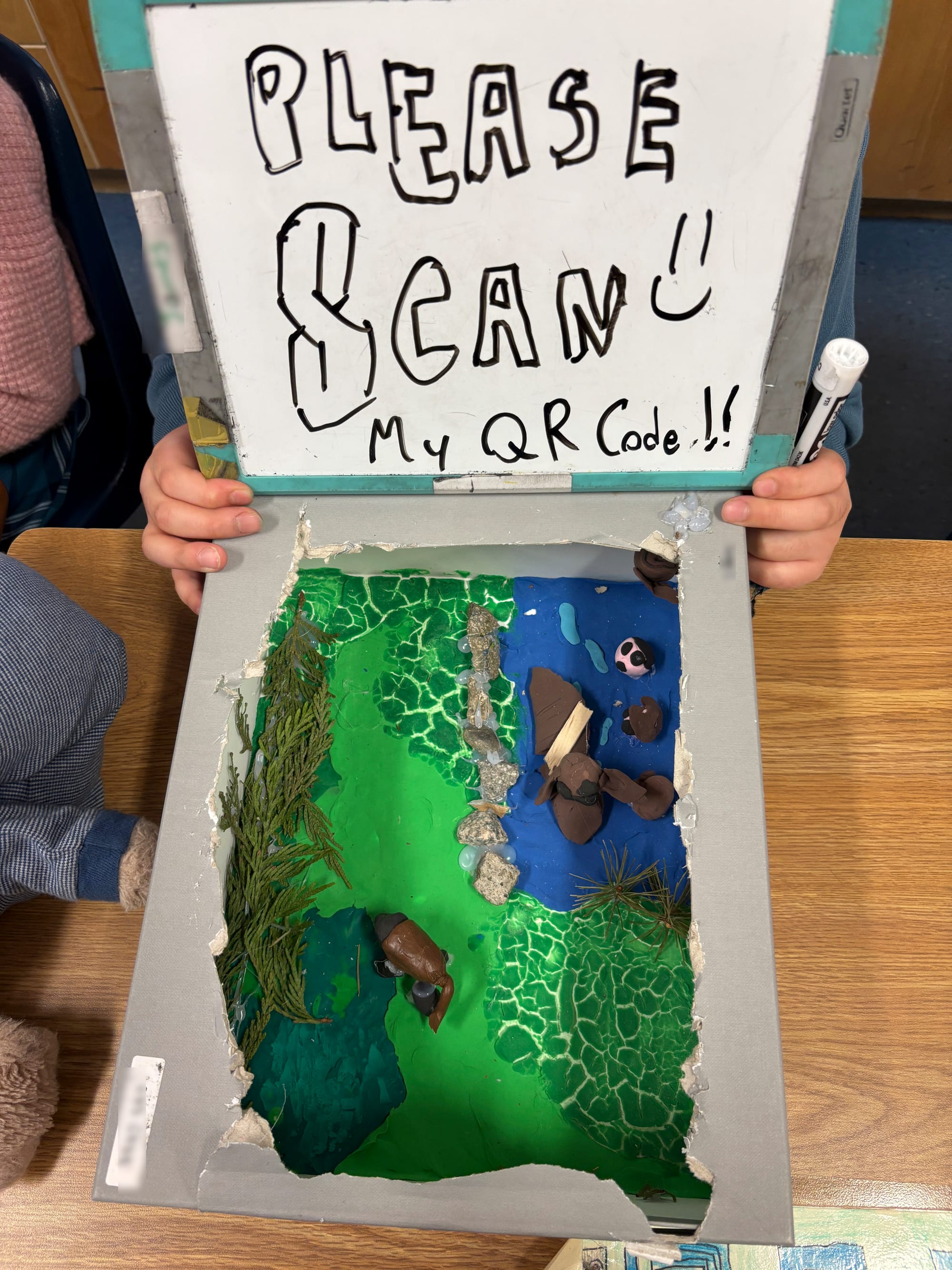
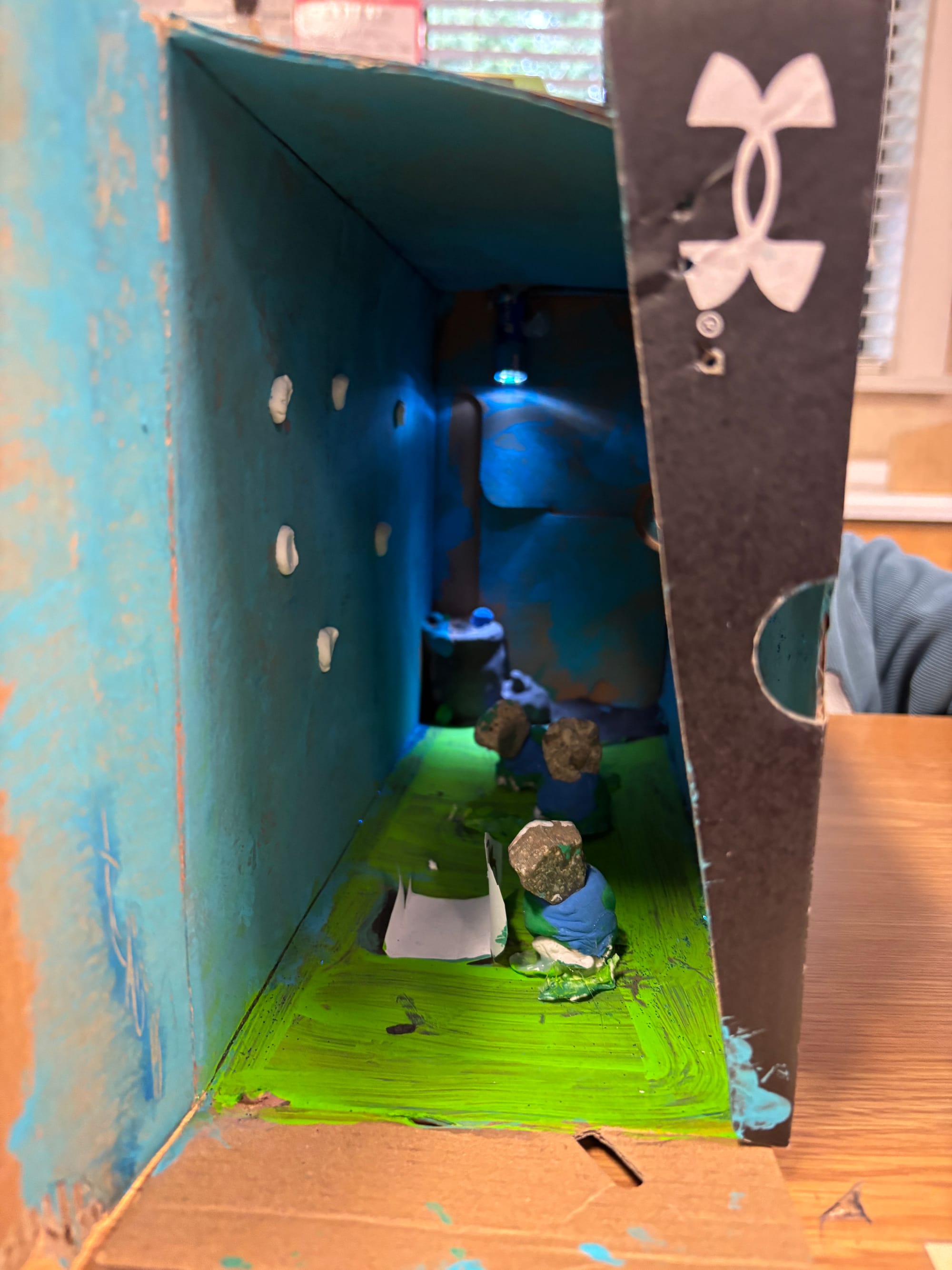

Students created all sorts of interesting dioramas.
To prepare for this, I worked with C.A. to craft thoughtful reflection prompts. Students completed their responses on Seesaw—some through audio, others in writing. I showed C.A. how to generate QR codes from the assignments, drop them into a document, and print them. This elevated the project in a very new way, by not only showcasing creative expression but also gave parents that came by for a classroom visit a glimpse into their child’s thought and creative process.
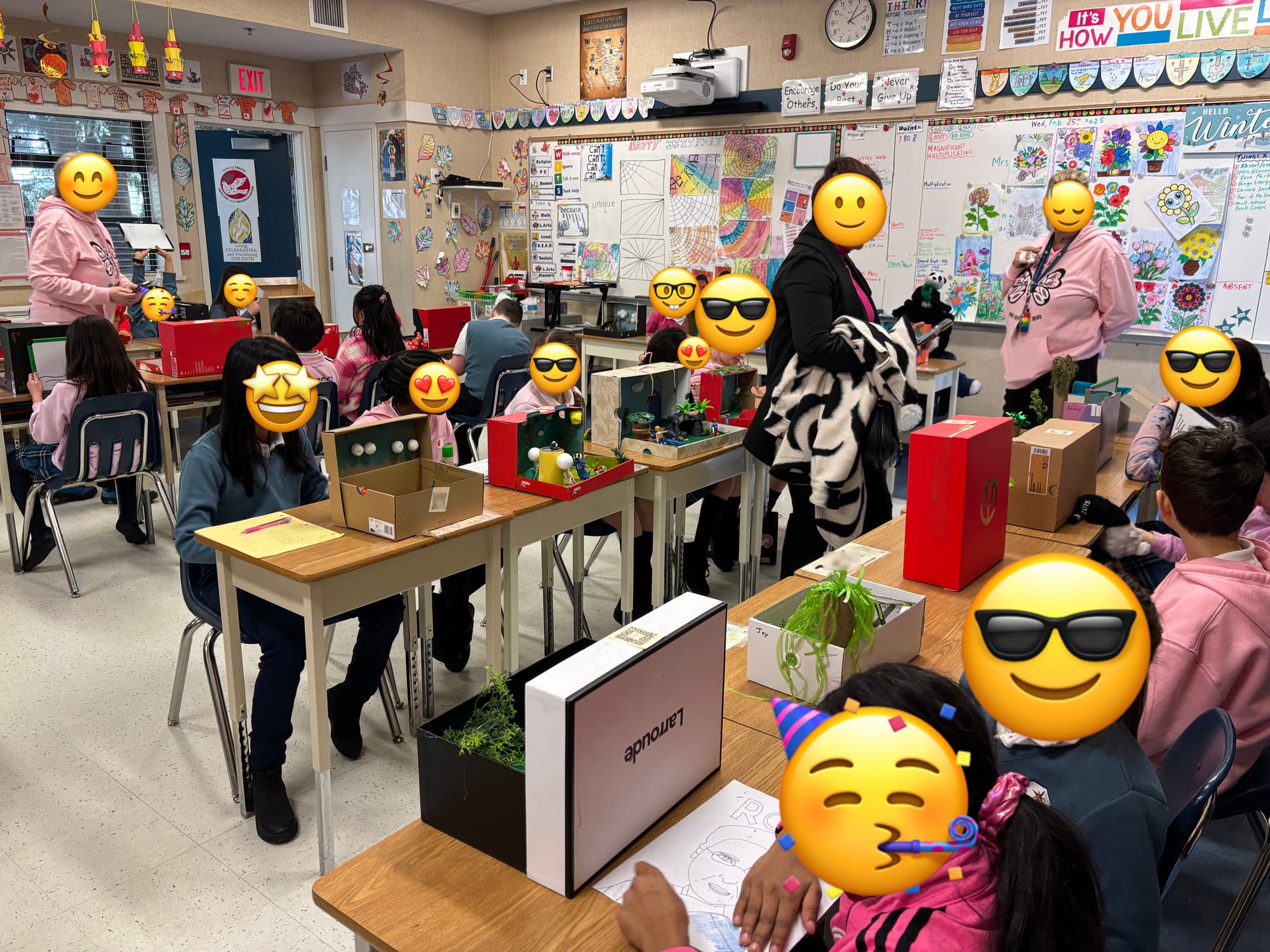
Making Hands-On Projects Interactive
QR code-linked reflections take projects like these to another level. It makes the dioramas interactive, turning them into multi-sensory experiences rather than static displays. Parents and classmates developed a deeper appreciation for the effort and thought that went into each diorama by:
- 📢 Hearing students explain their creative choices
- 📸 Seeing behind-the-scenes progress pictures
- ⏳ Watching timelapses of the building process
- 🎬 Viewing video clips of research or inspiration
I happened to be at the school on the day where parents were invited to come by the classroom, so I walked into a full-blown class showcase! Every diorama was displayed, with parents walking around, scanning QR codes, and listening to Seesaw reflections.
Here’s what some of the QR codes led parents to:
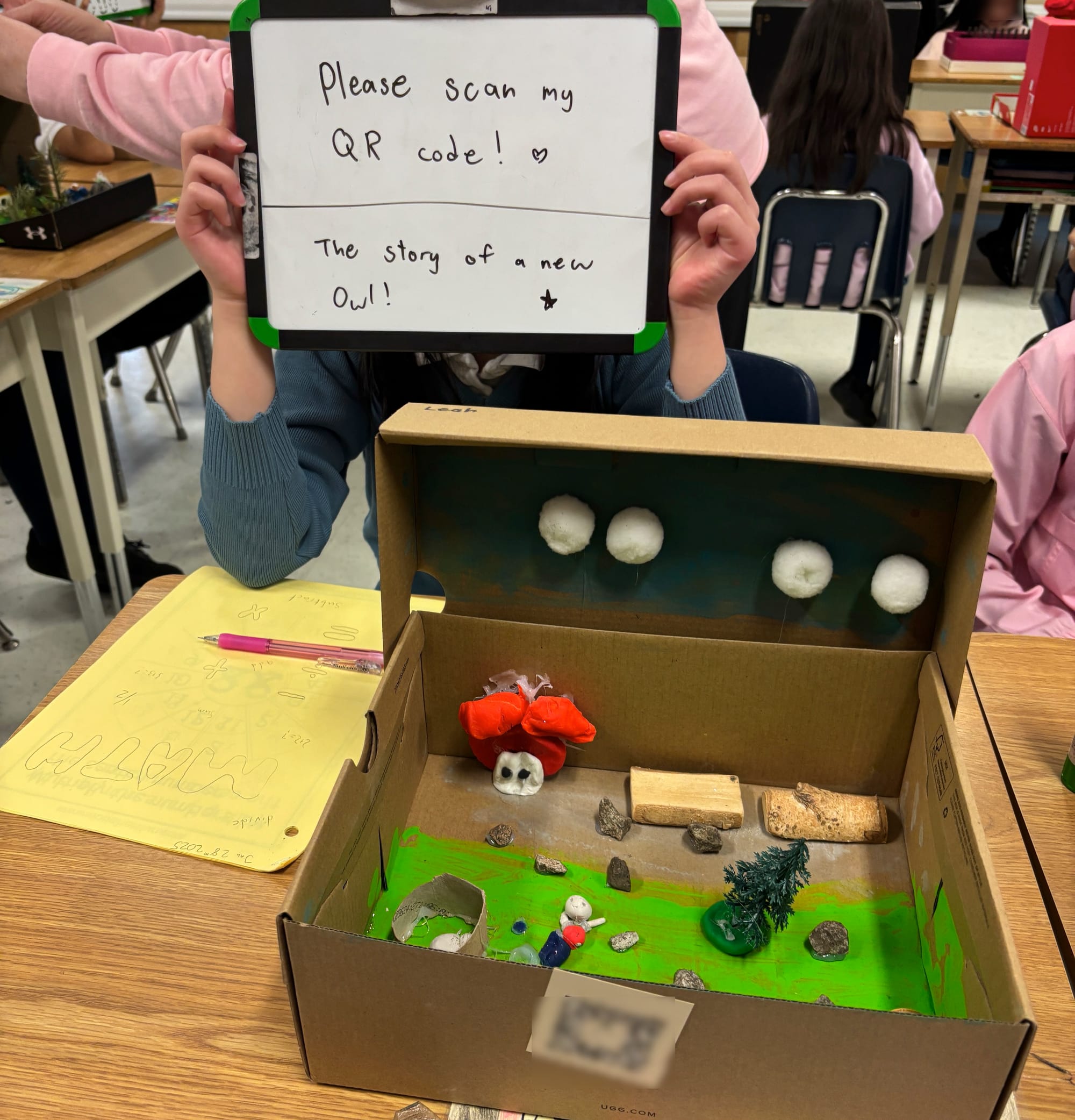
It truly was a full-circle moment—students proudly sharing their learning, parents engaging with the process, and reflection becoming a visible part of the experience. Big win! 👏👏
How to create QR codes for Seesaw Posts 🌟
After students upload their reflections (whether audio, video, or text), you can easily create a QR code directly from the post.
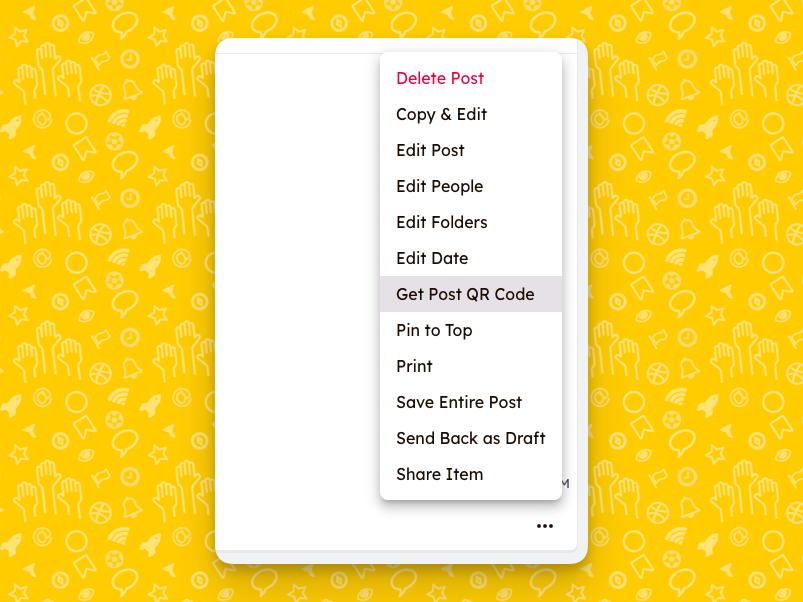
Other Methods for Creating QR Codes 👩💻
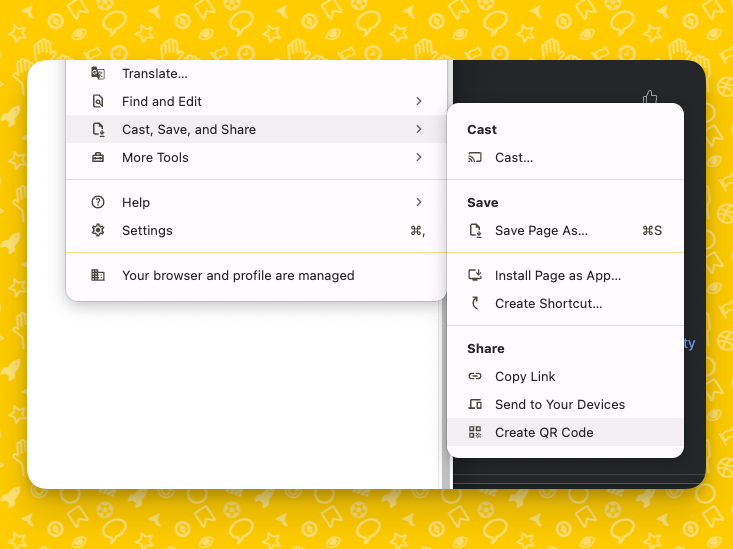
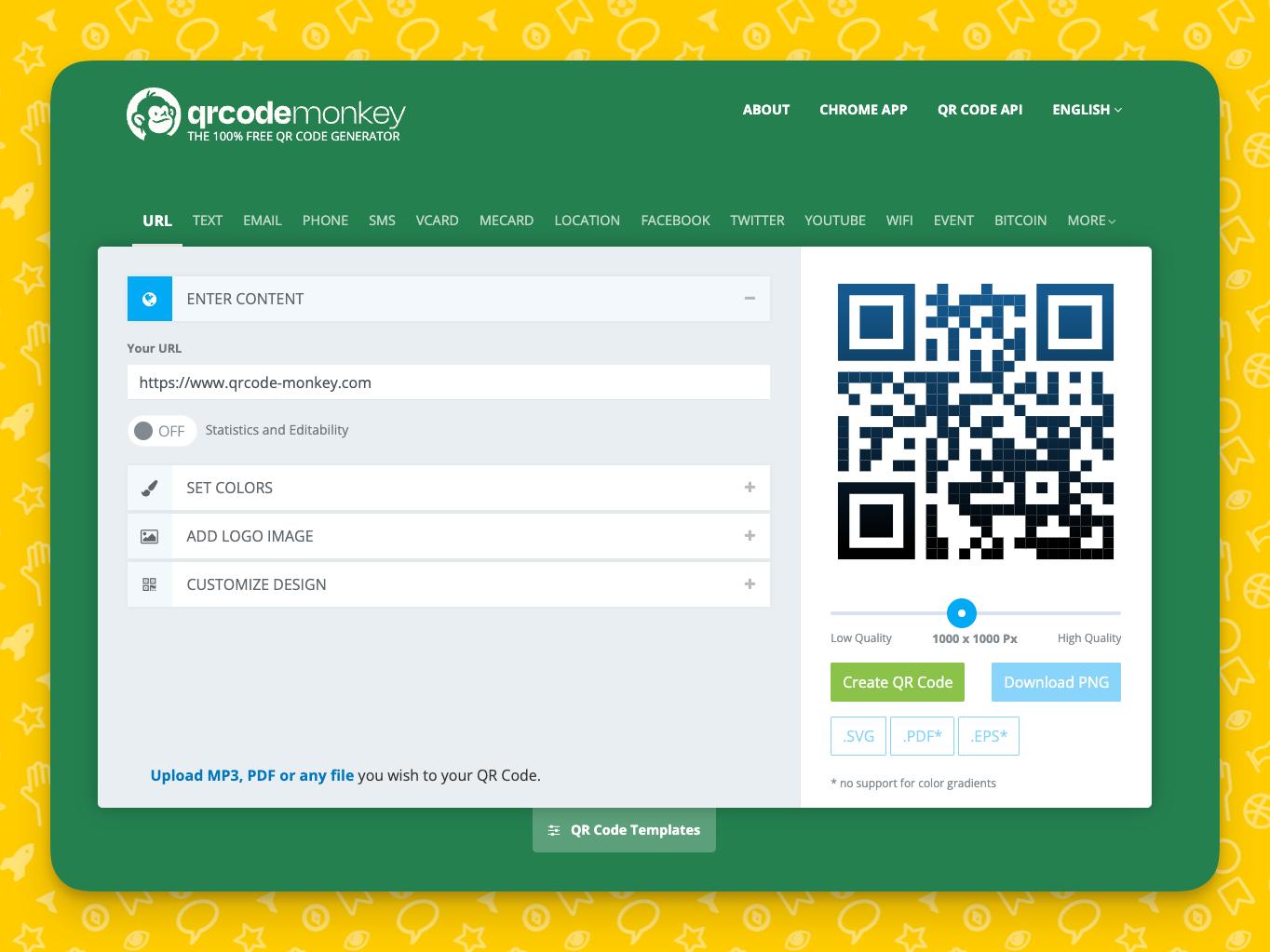
Where Else Could This Work? 🤔
QR codes can add an interactive layer to so many classroom projects. Here are a few more ideas:
🌱 School Garden Projects (Grade 3) – QR codes at garden beds could explain plant growth, show timelapses, or feature student-led tours.
🏛 "All About Me" Museums (Grade 4) – Students design museum-style exhibits about their identities, using QR codes to share personal stories, artwork, or interviews with family members.
🌍 Natural Resources Displays (Grade 5) – QR codes could link to student research, videos of them demonstrating how resources are used, or interviews with experts in sustainability.
🚀 Space Exploration & Planet Dioramas (Grade 6) – Instead of just labeling planets, QR codes could bring them to life with student-narrated facts, animations, or even a mini "news report" on space discoveries.
📜 Ancient Civilizations Museums (Grade 7)– Imagine walking through a classroom-turned-museum, scanning QR codes to hear students explain artifacts, major achievements, and daily life in ancient cultures.
The possibilities are endless—if it’s something students can build, create, or explain, QR codes can make it even more engaging! 🚀
Smithsonian Learning Lab
Want to level up your next diorama project? Check out Smithsonian Learning Lab for tons of free, interactive resources.
It’s packed with artifact images, primary sources, and virtual museum tours that students can use to add depth and historical context to their projects. Perfect for sparking inspiration and making those QR code-linked reflections even richer!

