One student came straight up to me, zero hesitation. “I want to do the drums first.”
I shrugged. “Alright. Go for it.”
He opened GarageBand, found the drum kit, and started tapping. Four seconds in, “Wait. This is actually really hard.”
I nodded. “Yeah. Want to try something that sounds cool and works?”
He paused and sighed like I’d just offered him vegetables, “Fine…”
Two minutes later, he was layering kicks and snares in the beat sequencer like he’d invented rhythm.
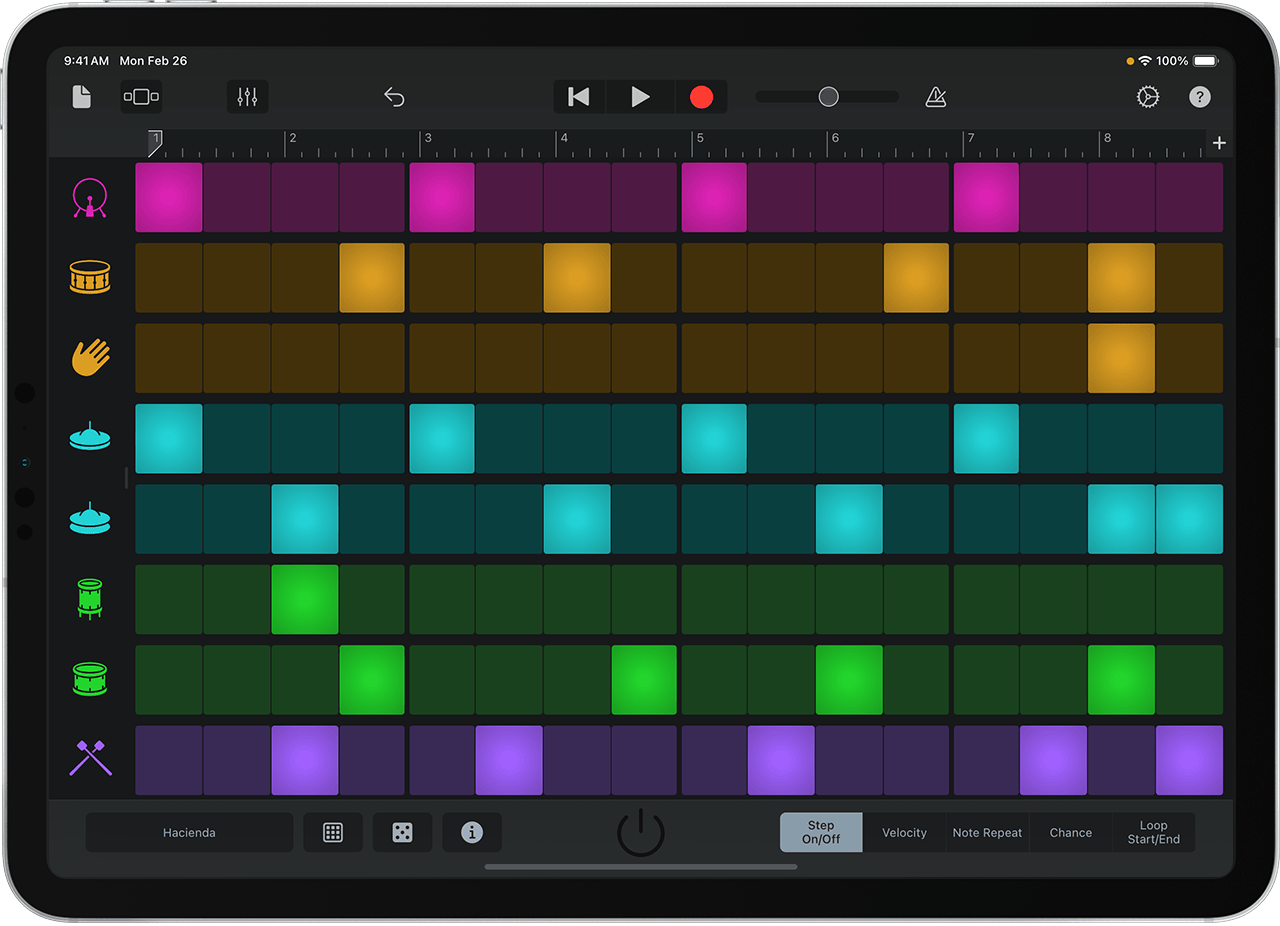
Members of a Garage Band 🦹
Stephen teaches a mixed Grade 6/7 arts class—students who don’t take band, but still need a creative outlet. He’d been dreaming about a music project for ages but didn’t know where to start. To complicate things they only have access to iPads because the music room (and instruments) are used for band class during this block.
Stephen originally floated the idea of writing original songs, but I pitched a softer entry point: cover songs using GarageBand.
Why? With or without real instruments, cover songs are a great way to learn how to music is made. Covering a song can also uncover some really important concepts in music theory:
- Chord progressions
- Beats per minute & rhythm
- Key signatures
We looked up the chord sheet for “I’m Yours” by Jason Mraz, and I demonstrated how students could use Smart Instruments to rebuild the track layer by layer. Vocals optional—though I joked that we could hum the vocal track with Kazoos. 😅
Stephen was in.
Building a Song, Track by Track 🎚️
It was showtime. We busted out the iPads and got ready to make some music.
After some experimenting and freeform jazz, the class got the hang of Smart Instruments. Next, I walked them through building a track. One instrument at a time, they played along while they followed their chord sheet. All they had to do was tap the chords of the Smart Instrument. We followed the chords on paper, and layered each instrument into GarageBand.
Playing chord progressions with the smart instruments.
- Piano
- Guitar
- Bass
- Drums (using the Beat Sequencer)
It was smooth. Hands-on. A little repetitive, but that’s kind of the point—it let them feel how music tracks get layered.
A finished Jason Mraz cover.
For their individual projects, Stephen printed chord sheets for a handful of popular songs with easy progressions.
Students picked their favorites and dreamed up ways to remix it.
Want to add strings to a Jonas Brothers song? Do it!
Want to swap guitars for a synth? Go off!
Bridging the Gap 💢
Stephen’s a strong music teacher, he just wasn’t sure how to incorporate Garageband. This lesson cracked that open. It was fun to jump in with Stephen, co-teach, and help pull the project across the finish line.
Throughout this process, Stephen and I realized we had similar music backgrounds—which made it way too easy to nerd out over what theory to include and how to break it down for kids. But the more we talked, the clearer it got: there’s so much theory behind music… and students don’t need most of it up front.
It reminded me of Dylan’s experience with Dorothy’s photography class. How the learning landed better when it came after the making. Same thing here. The students didn’t need to define chord progressions or time signatures before starting. They needed to mess around, feel the rhythm, and hit a wall first. That’s when the concepts stuck. That’s when the questions came.
Learning follows curiosity. Not the other way around.

