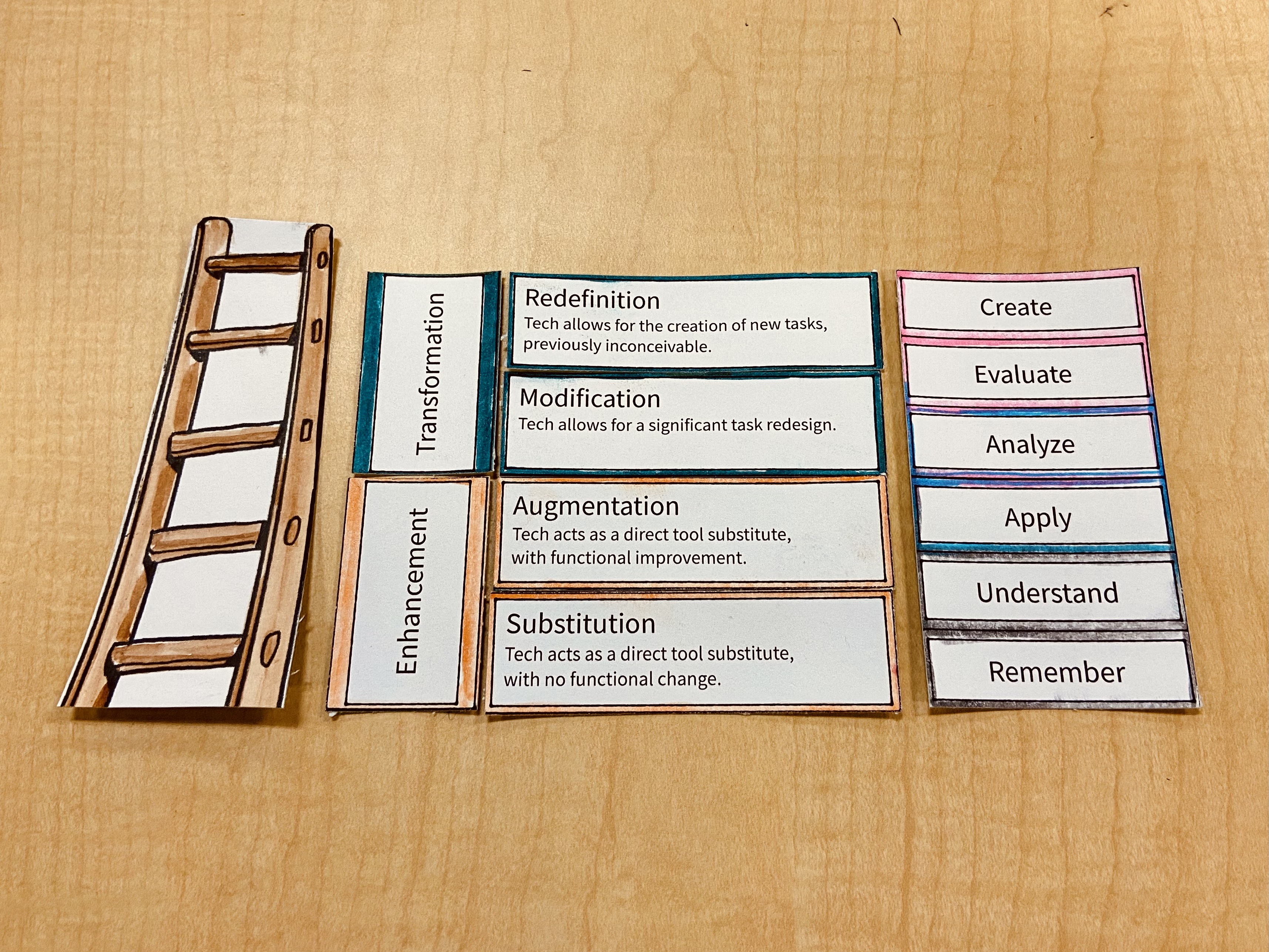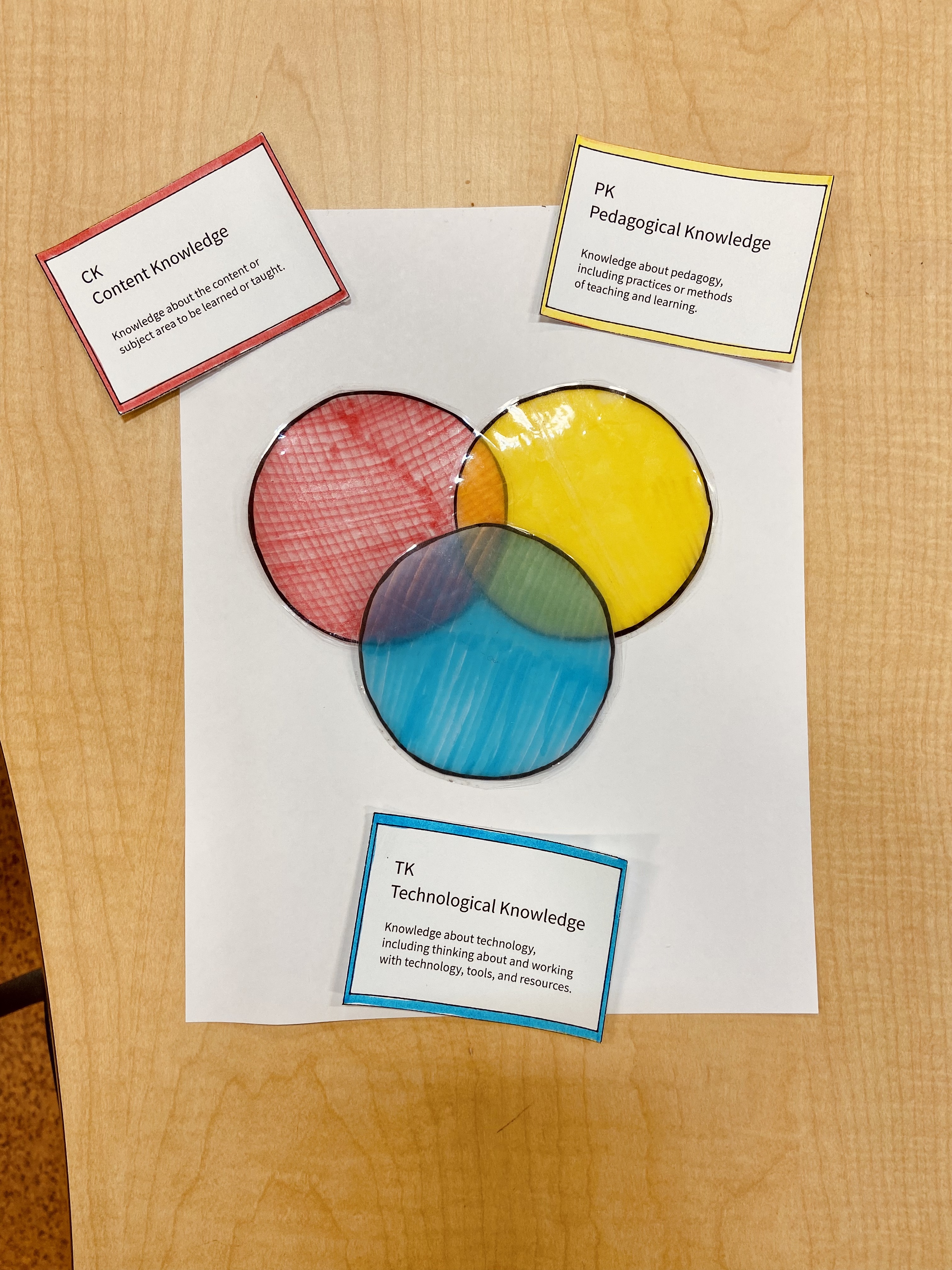Why did the M&M go to School?
It wanted to be a Smartie.
1️⃣ Introducing iPads to Primary Students
with Maria and Carlo
Carlo hung out with the grade 2 class again, this time to show them how to access Seesaw, and finally get their hands on the iPads. They started by reviewing their rules and posters from last week, and then Carlo had some fun showing everyone Apple Classroom. Maria appreciated this, and explained to them that she will use it to get their attention, and that it's not to punish them, so long as they are following their own class rules.
They mirrored Apple Classroom onto the classroom projector so the students could all see just how much Maria could see.
When they switched gears towards Seesaw, many of the students remembered how to access it from Grade 1. Maria and Carlo had pre-loaded activities that lead them through how to use each tool. The students started with the pencil and marker and, because of time, they skipped right to introducing the camera so students could each take photos of their posters from last week.
2️⃣ Providing Students with Choice
with Amanda and Jen
Amanda and Jen had a quick chat to catch up. Amanda was excited to tell Jen how much fun her students have been having with Canva! Turns many of them were showed Canva last year, so most of them are pretty comfortable with it now.
Amanda shared that when she assigns certain assignments, she gives the class a choice between Slides, Docs, Canva, or doing it by hand. Amanda said, surprisingly, students really take advantage of that choice, using the tool they think is best. Depending on the assignment, the same student who used Canva for one project, has chosen to do another by hand.
3️⃣ Digital projects in an All About Me Exhibit
with Nancy and Jen
Previously, Nancy and Jen came up with an idea to post content in Seesaw and create a QR code as part of their All About Me Projects. The content would come from recording a short interview of each student, where Nancy asks each student questions about one of their "artifacts" they've brought from home.
Amazingly, when Nancy and Jen regrouped, Nancy had already recorded all the interviews and had them ready to go in Seesaw! During thei time together, Jen helped Nancy create a QR code from each student's assignment, save the QR code, and place them onto Google Slides for easy printing. Nancy will print and cut-out the QR codes, then place them on each students desks for the final debut!
Nancy said she’s going to invite other classes to come through the exhibit, before the parents do.
4️⃣ Introducing SAMR and TPACK
with Carlo and friends
Carlo hosted an early-morning Technology Integration Coffee Chat with a group of teachers. After a nice reflection activity on the successes each teacher has had, they went into a discussion on SAMR, followed by TPACK. Right away, a couple teachers identified how the SAMR "ladder" fits into the scaffolding of Bloom's [revised] Taxonomy. This was great that they connected those concepts, as Carlo had prepared some visuals that showed the similarity. They were excited to think of where their own efforts sit in the SAMR ladder.
Next up was introducing the TPACK framework, and how it relates to lesson design. Some teachers said it would be helpful to print and pin a copy of the TPACK framework for their classrooms. Doing so would remind them to consider their intentions when deciding to use technology. Is it really enhancing the content and learning method?
To help facilitate the conversation, Carlo wanted a visual representation of SAMR and TPACK. He felt (ironically) that any technololy would distract from the "coffee chat" vibe he was going for. So, he found some inspiration and made a little card deck that he used to present the concepts as they talked.