Let’s be honest, it’s nerve-racking to introduce a class set of iPads to your students for the first time. This can be especially true with the younger kiddos. Class rules are great, but without buy in from your class, you might begin to feel like an angry dictator 😤. So, how can we ensure a great experience for everyone, including you? We say let the students make the rules! We tried it out in some classes, and here’s what happened.
Jen jumped into a Grade 1 class to help lead the students through an intro on how to use iPads. The teacher had been a tad nervous about this, which was why Jen offered to help out. Before even touching the iPads, though, Jen began by having the students co-create a set of iPad Rules. When asked for ideas, the first hand went up, and a student said, “Don't throw the iPad off the side of the building!” At least we’re heading in the right direction! 😅
That kicked off the creation of more guidelines from more students, and by the end, the students had an entire list they could refer back to anytime. The teacher was relieved, telling Jen "all the stress I've had about introducing them to the iPads has immediately melted off my shoulders!" 😌
In a separate class, Carlo worked with a teacher to have the students think of their favorite toy or personal item. Carlo then asked, “If someone borrowed that favourite object of yours, how would you want them to treat it?” The responses from students from this prompt led nicely into creating a set of class rules about how to care for their iPads. Afterwards, each student chose a rule from the co-created list and made a poster to represent it. Placing these posters around the classroom turned them into a constant reminder for students to treat their tech with care and respect.
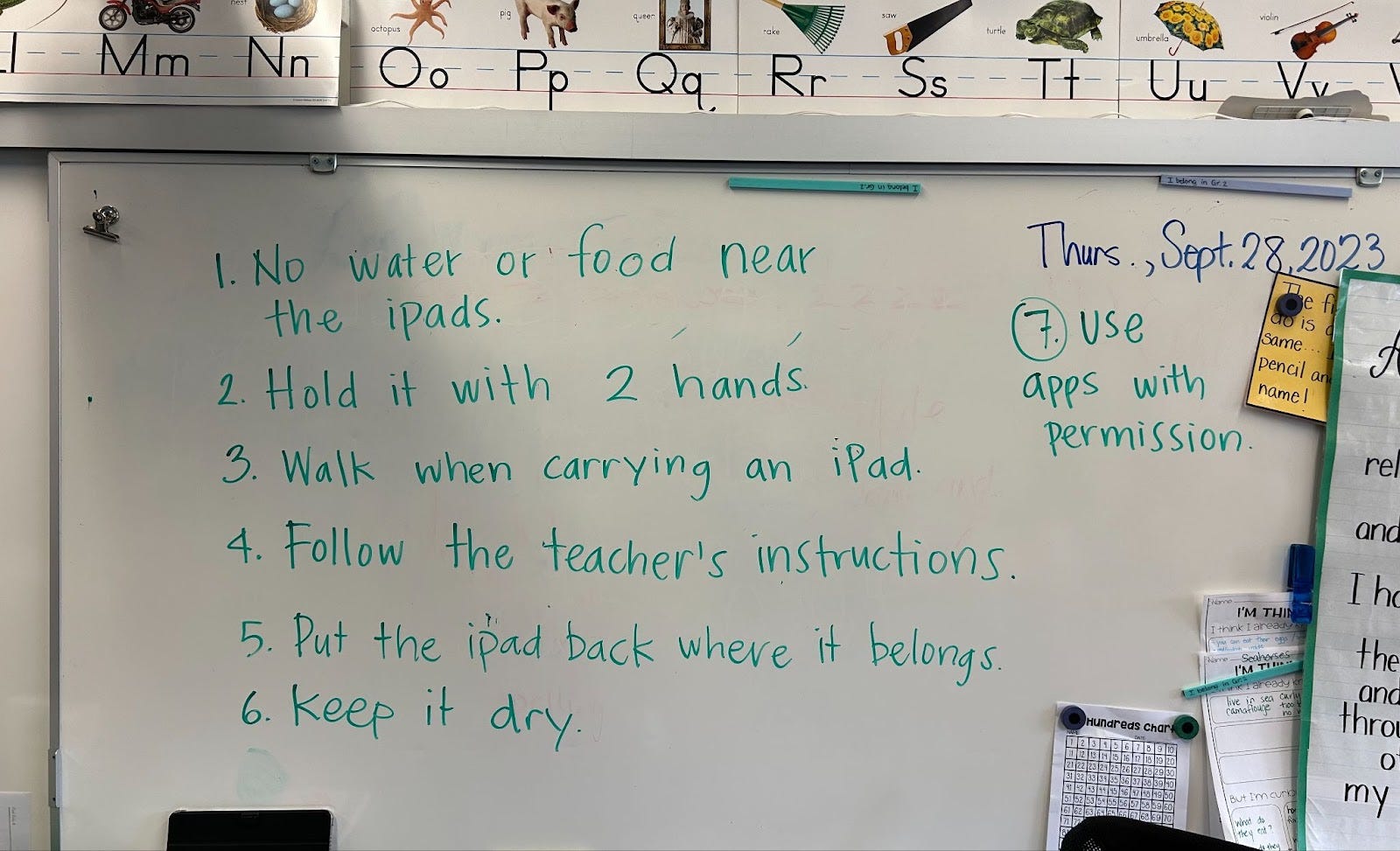
As a teacher, you know the rules you want your students to land on, so we suggest asking them leading questions to help fill out your list. Be the guide on the side. Here are some examples of rules we’ve seen students create:
- 🧼 Always use clean hands when using the iPads.
- 🥤 Keep food and drinks away from the iPads.
- 📔 Put the iPads back in their covers/cases when finished using them.
- 🔑 Do not share passwords or login information with others.
- 👐 Hug your iPad when walking with it! (Hold with two hands)
It’s also a good idea to ask students to repeat the rules back to you to make sure they understand them.
Extend this idea! 🤾♂️
If students design posters, upload them to their Seesaw Journals and let your students record of themselves explaining their artwork, and why that rule is important to them!
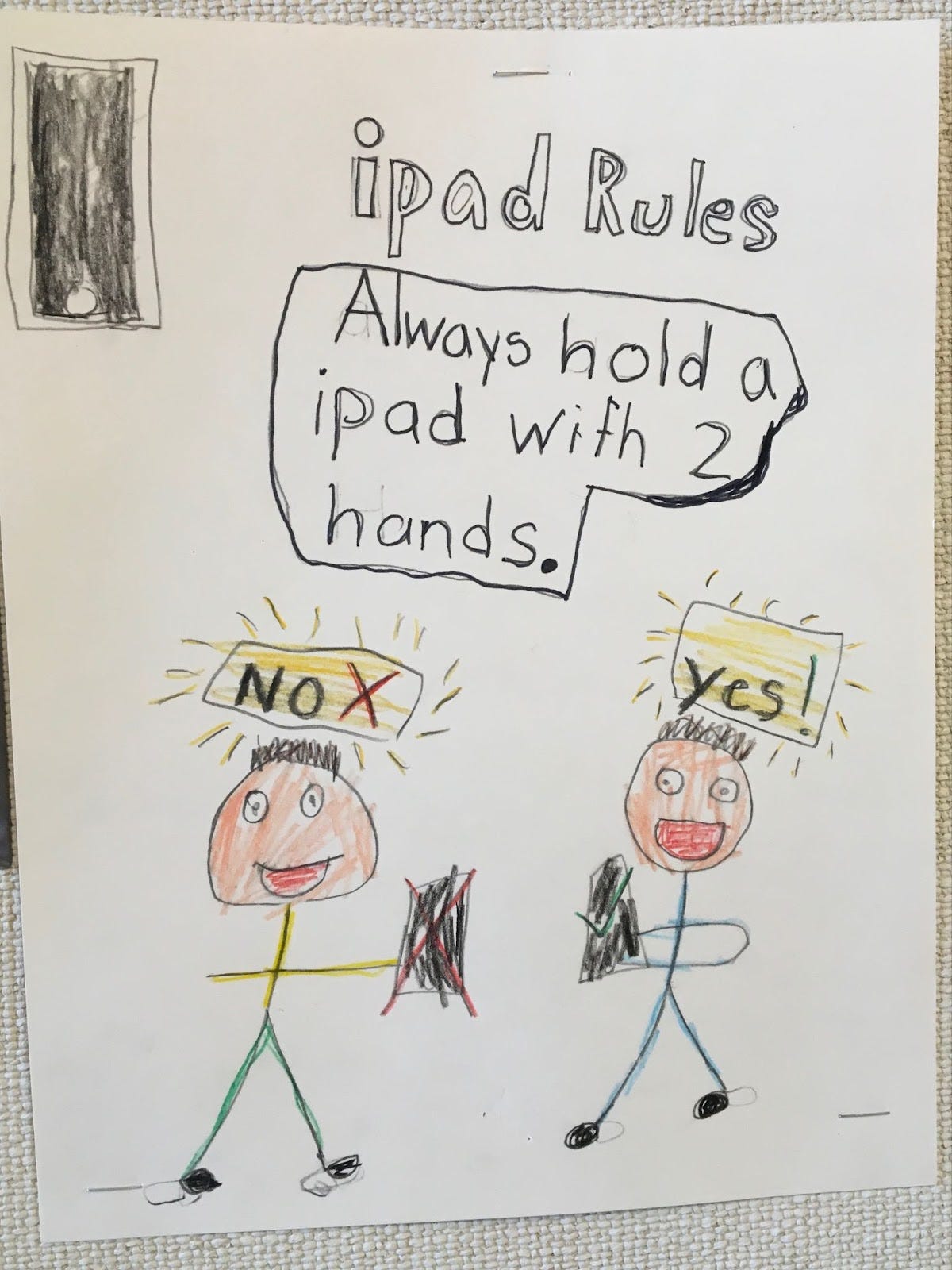
It’s Digital Citizenship Week, October 16-20 🧑💻💙

For kids today, social media and tech can amplify the typical stresses of adolescence. Common Sense Education is our go to for positive and accessible lessons and resources. And they're Free! #DigCitWeek


