Last time I was in Libby’s Grade 3 class was to demonstrate the basics of programming in the Sphero EDU to her students. And now that the students had this base of knowledge, we were finally going to make my dream of using Spheros as DrawBots come true. 😍 I was fortunate to have Libby say yes to try this crazy idea as a way to support their geometry unit with some ADST skills – thanks, Libby!
What’s a DrawBot? 🦾
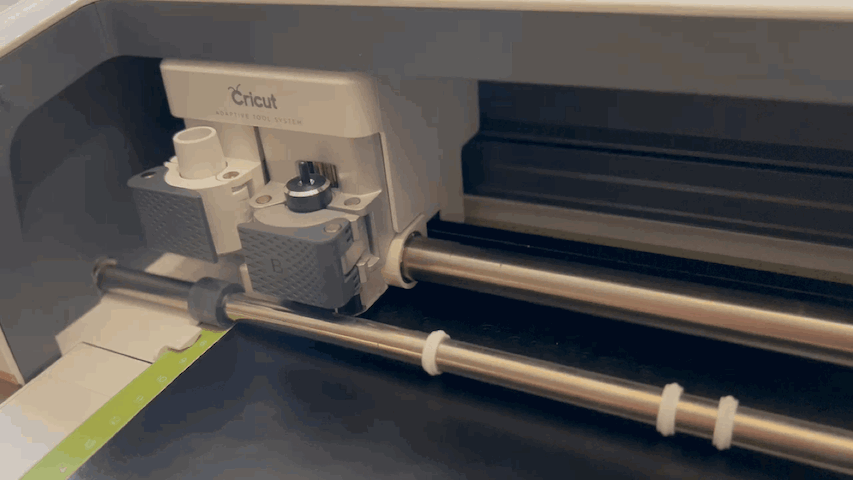
It’s pretty straightforward, and if you're familiar with a CNC machine or a Cricut design maker, you’re using a DrawBot already! The basic idea is to tell a machine to move in an X-Y coordinate to complete a shape, drawing, lettering, or cut pattern. In Libby’s Grade 3 class, we were focusing on drawing simple shapes.
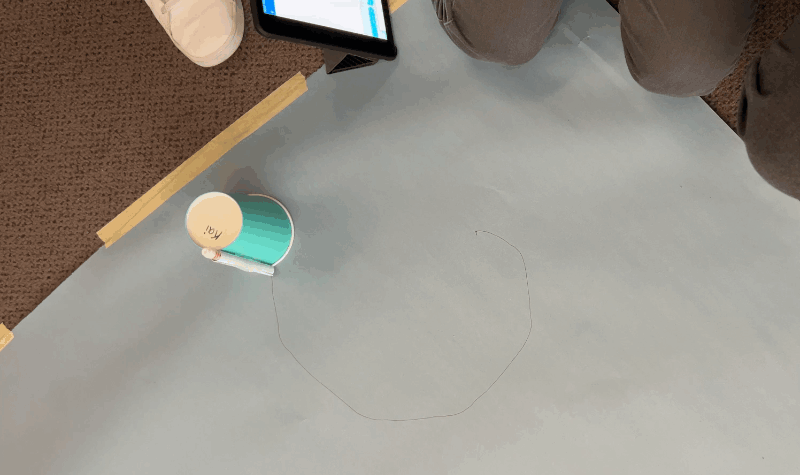
28 Students. 4 Robots. 🔄
We challenged pairs of students to first program their different block code sequences for a Sphero to drive in the shape they chose, such as a square, triangle, hexagon, rhombus, etc. Only after they had some code blocked out could they go to the back of the room and wait to do a test run with one of the Spheros. With 14 pairs of students waiting on just four bots, there was definitely some class management that needed to happen, but we did the best under these circumstances. On a side note: what a way to teach kids patience and to work on those personal and social core competencies.
Thank you for reading The Classroom Chronicles. We’d love if you shared it.
Once they showed us they had a successful run of a shape, they were allowed to put their DrawBot (aka a Sphero hiding under a cup with a marker taped to it) on the paper to run the program and see how well it would draw their shape. The goal was not for the shape to be perfectly drawn out. So, no matter the outcome, Libby had them take a picture of their results and complete a reflection activity waiting for them in Seesaw. This was a good activity to have them do while they were waiting for a turn with the DrawBots, and it captured some extremely in-the-moment reflections.
Waiting your turn doesn’t just happen at school. 🔭
Did you know that the James Webb Telescope has a waiting list of scientists that are queuing up to run experiments? Sometimes even the greatest minds in the galaxy need to wait their turn!

