Hello, Readers!
We’re talking about Canva again because…well, it’s such a powerful and multi-purpose tool. Read on to see how Jen introduced it to an entire class of students that had never used it before.
Creating Newspaper Articles from the 1850s in Canva!
By Jennifer Chen
A few months ago, Gabe was showing me her plans for their upcoming unit on the Gold Rush. The way she normally assigns this project is on Google Slides, which is great for all the information the students are compiling on the different aspects of their research. However, when she showed me the part where her students create a mock newspaper article that advertises the Gold Rush, I saw the opportunity for her Grade 4 students to create specifically this one portion of their project on Canva.
Since then, we’ve met a few more times to get Gabe comfortable using Canva, and to discuss our plans on teaching this to her class. We decided to experiment with Canva with a low-stakes project when it’s first introduced to them, so they can learn and practice the tool in a stress free environment. This has proven to be a really good method to learn a new tech tool, for both the teacher and the students.
I had a great time in Gabe's class, going through Canva with the kids. They were all incredibly engaged - none of the students had ever used Canva before!
We made Earth Day posters (which was happening this upcoming weekend), and Gabe set out a few requirements for their posters. It needed a clear title, a catchy slogan, a relevant photo uploaded from Google, and elements from Canva. Gabe was a fantastic co-teacher. By now, it was clear that she was comfortable enough with Canva to point things out for me while I navigated through things on my Mac, and would make connections to the class as I talked.
We made sure that all the components going into their Earth Day poster would tie in directly to what their Newspaper articles would eventually have. By the end of our time together in the class, the students were ready!
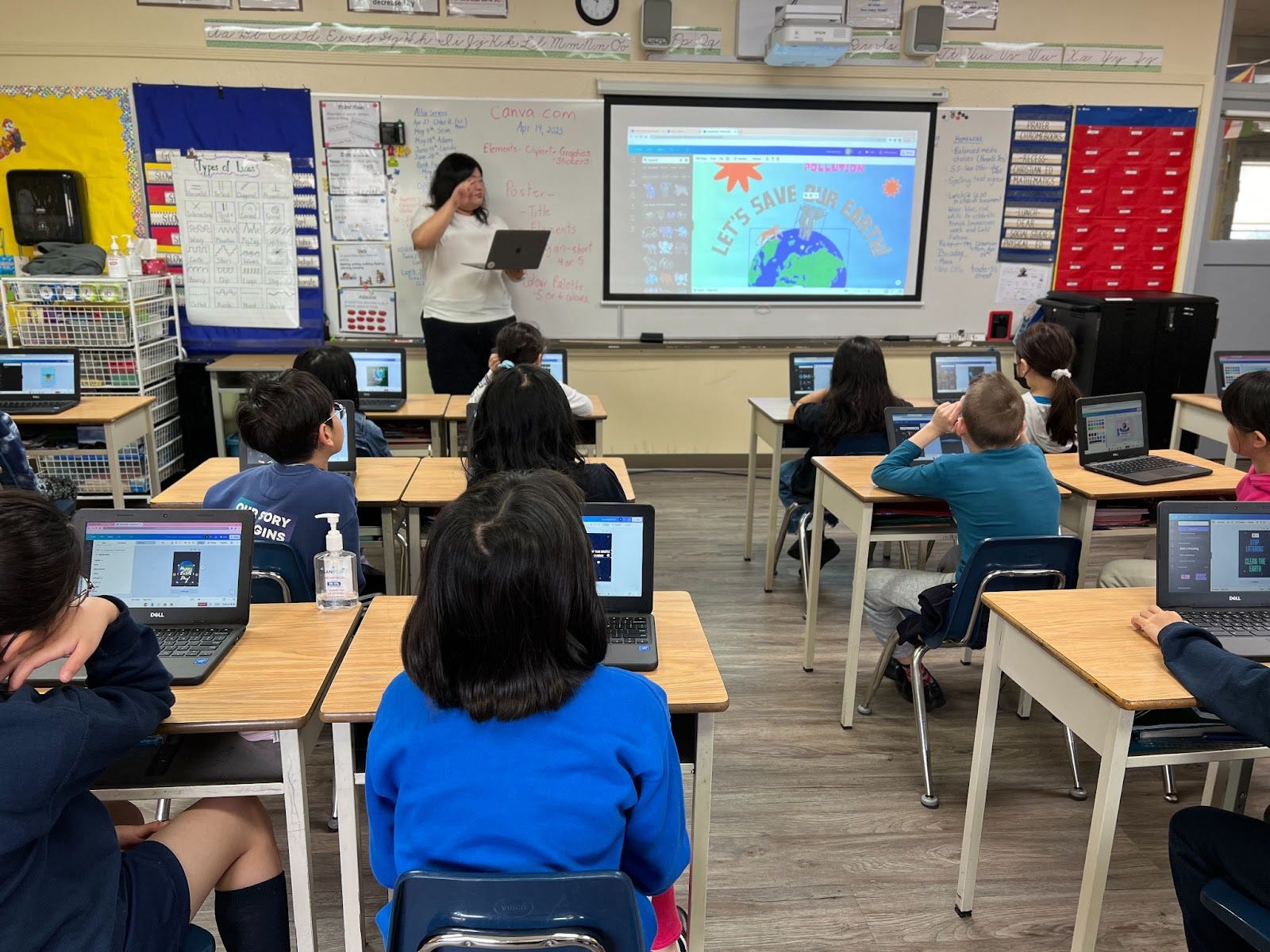
We’re thinking the lesson here is to have your students experiment with Canva with a low-stakes project. Then you can begin to incorporate it into larger projects. Want some help introducing your students to Canva? Book a Co-Taught Lesson with us and choose our Character Studies with Canva option.
Until next week,
The Classmate Team
Caring for Classroom Materials: A Student Challenge
Do you ever wish students took better care for their materials and supplies in the classroom? In one grade 4 classroom, a group of students noticed their board games were often missing essential pieces, or were in bad condition. so they took it upon themselves to create a public service announcement to inspire others to treat board games with the respect they deserved.
They began working on a passion project–recording and editing a video called "How to Care for Your Board Games" that they would share with their class.
The grade 4 students were proactive in identifying and finding a solution. They chose a fun and creative way to use their school technology to make a positive impact in their classroom!

